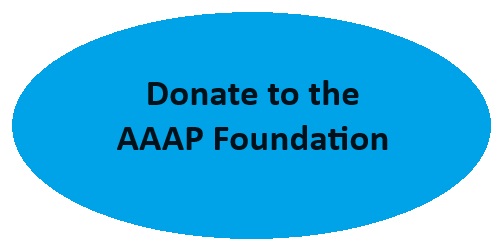- About
- Journal
- Bookstore
- Committees
- Events
- Advocacy
- Awards
- Donate to the AAAP Foundation
- Bayer-Snoeyenbos New Investigator
- Calnek Applied Poultry Research Achievement
- Excellence in Mentorship
- Hall of Honor
- Life Membership
- Lasher-Bottorff Award
- Outstanding Animal Welfare Presentation Award
- Outstanding Field Case/Diagnostic Report
- Phibro Excellence in Poultry Research
- P.P. Levine Award
- Reed Rumsey Student Award for Advancement in Avian Medicine
- Rimler Graduate Student Award for Excellence in Poultry Disease Research
- "Rosy" Rosenwald Student Poster
- Special Service Award
- Y.M. Saif Award for Best Case Report in Avian Diseases
- Scholarships
- Donate to the AAAP Foundation
- Apply for a Scholarship
- Foundation Giving Guilds
- AAAP Travel Grant for Veterinary and Undergraduate Students
- AAAP Foundation Poultry Scholarships
- AAAP Foundation Externship Program
- AAAP Foundation/Merck Animal Health Veterinary Student Scholarship
- AAAP Foundation/Elanco Memorial Scholarship
- AAAP Foundation/Cobb Scholarship
- Poultry Graduate Student Travel Grant
- L. Dwight Schwartz Veterinary Student Travel Award
- News
Small Flocks Interest GroupSmall Flocks Interest Group Members
Brigetta Hughes, Chair Committee Elist: [email protected]
To add yourself to an Elist you just need to join the committee using the “join a committee” button under the Committees dropdown in the main navigation bar. The Elist can be used through applications such as Outlook but you MUST send from the email address associated with your AAAP profile. When using an outside application, messages WILL NOT BE SENT if you attach a file to the message. If you wish to send a file with a message, please use the website with the instructions below.
If you have not been receiving messages for a committee you have joined, check to see if the messages went to your spam folder. You may also have unsubscribed to the Elist. To check this go to the Elist section of your profile using steps 1 and 2 above and make sure the “subscribed” button is on for the Elist in question. If you have any other trouble please contact the office at [email protected] Mission StatementThe Small Flock Interest Group provides a forum for review of small flock case reports and a forum for discussion. Composition and ActivityThe interest group meets once a year just prior to the AAAP Annual Meeting at the AAAP hotel or virtually. The group is member led and all interested parties are welcome. Past Reports
Past Meeting MinutesSmall Flock Interest Group Forum |